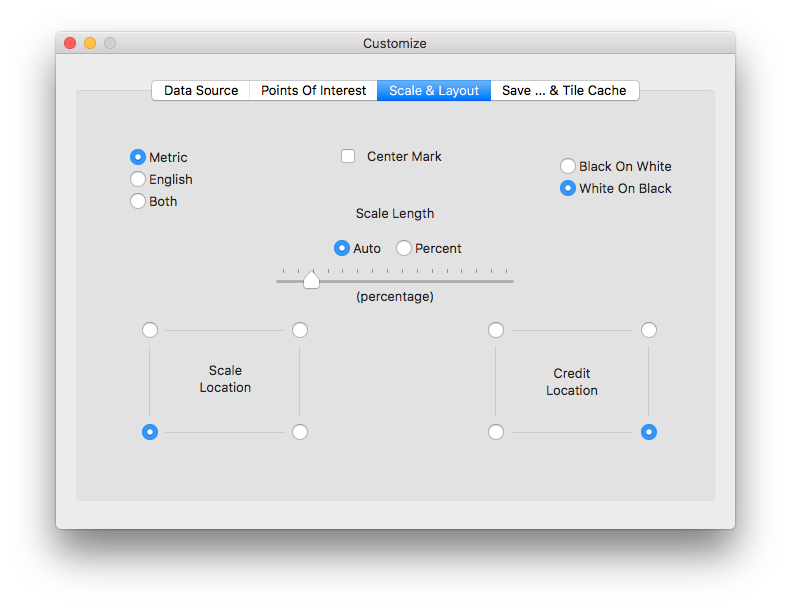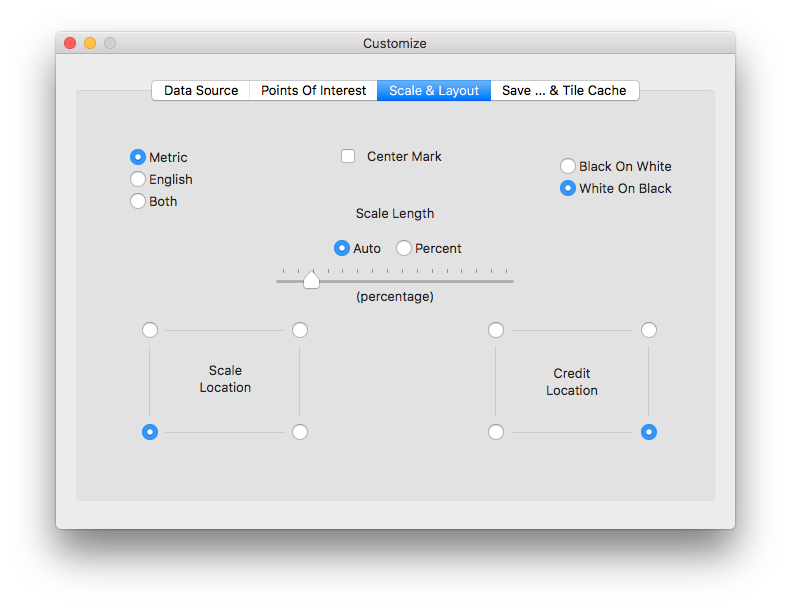Customize Appearances
You can customize the appearance of your map by adding a scale, changing units, adding a center mark and altering the layout.
Turn on the Scale

You turn on the Scale by checking the box on the Control Panel.
Customizing Appearances
To customize the appearances of your map, click on the Customize button on the Control Panel. Then select the Scale & Layout tab. From here to can:
- Scale Units: You can select Metric (km/meters), English (miles/feet) or Both.
- Center Mark: You can turn on or off a center mark by checking this box.
- Text Color & Shadow: You can select Black On White or White On Black. Your preferred choice will depend upon the colors of the map you are making.
- Size of Scale: This can be set Automatically (approximately 1 tile wide) or to a user defined length, given is a Percentage of the map width.
- Scale Location: Pick one of the corners of the map.
- Credit Location: Pick one of the corners of the map.