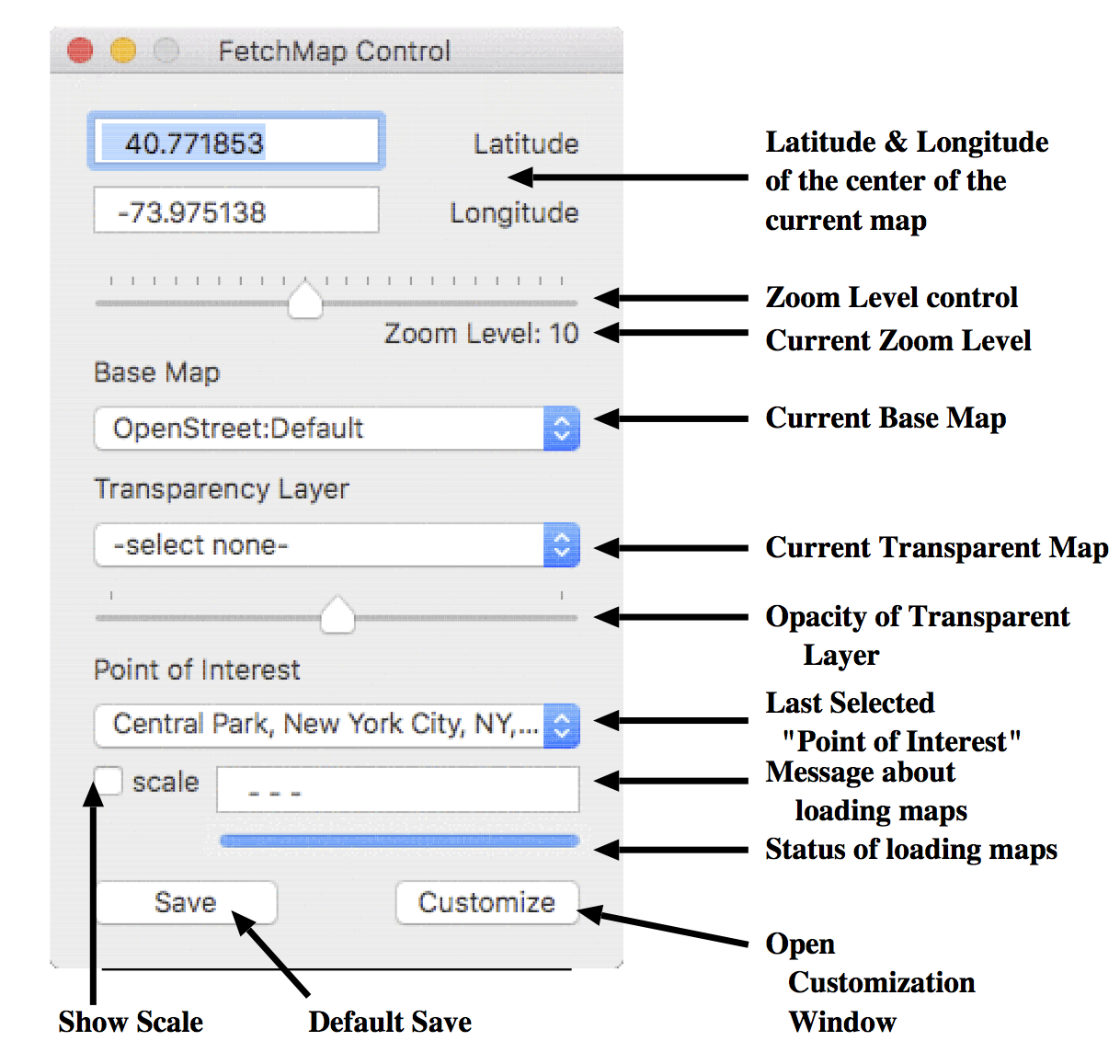
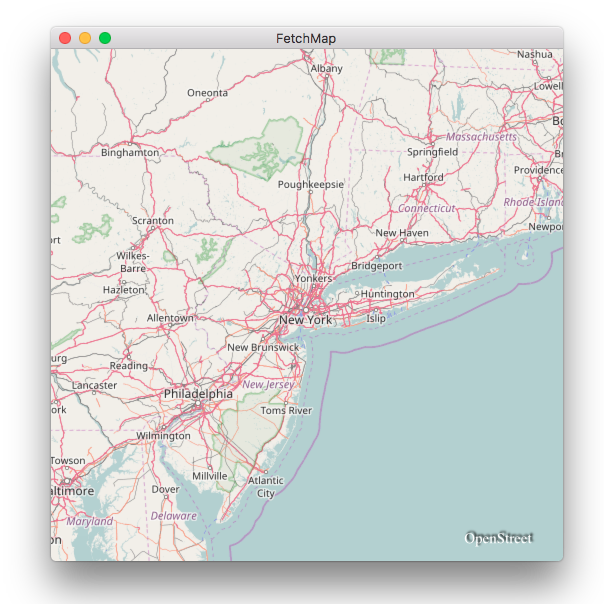
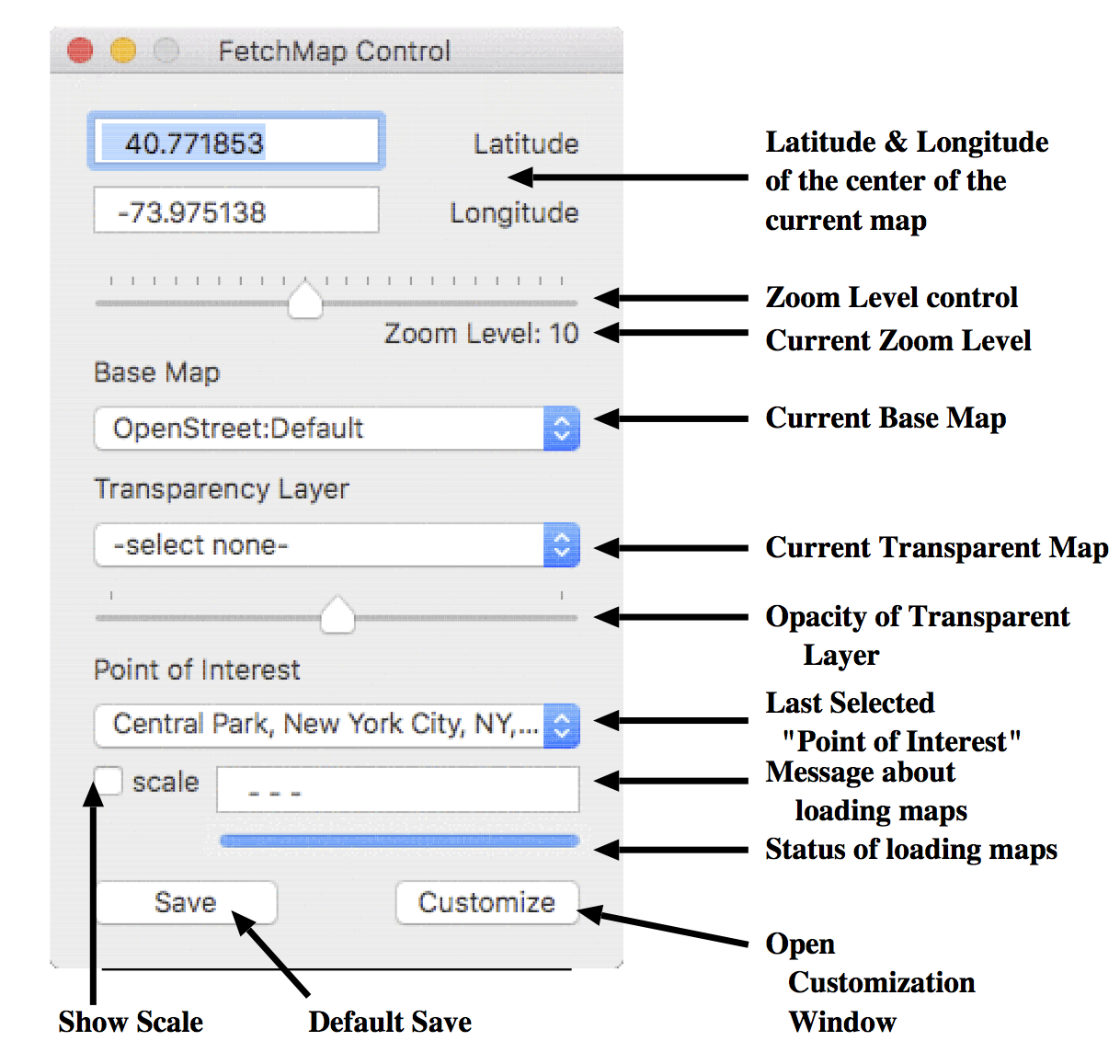
|
| |
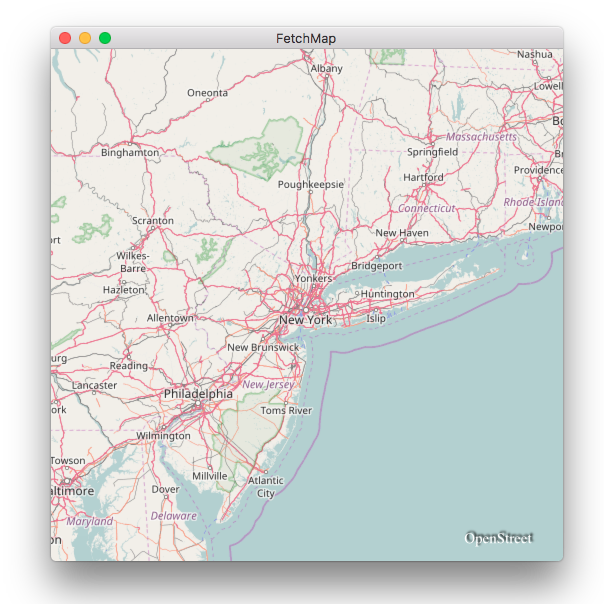
|
| |
From here you change the view by panning, zooming, re-center, or go to a Point of Interest.
(see: Navigating The Map ).
(see: Points of Interest ).
You can set the source of the Base Map and Transparency Layer
(see: Map Source)
Finally, you can also Save the map, or open the Customize panel.
(see: Saving The Map ).
(see: Customize The Map ).