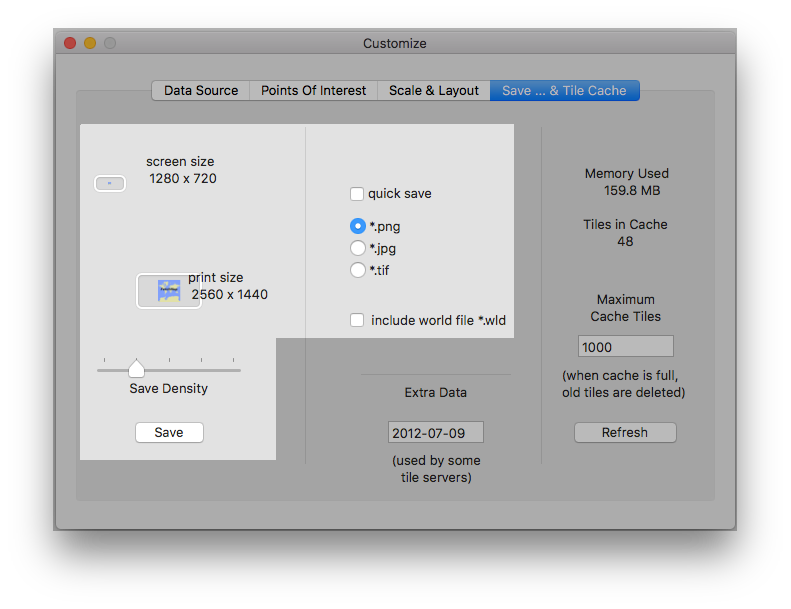One of the most unique features of FetchMap is that it can create very high resolution maps. For example, if your are at zoom level 10, FetchMap can make a printable file at zoom level 11, 12, 13 or 14 for the same view you are presently looking at. That means the width will increase by 2, 4, 8 or 16. Be careful, because it also means the data size of that map will increase by a factor of 4, 16, 64 or 256!
There is a Save button on both the Control Panel and the Customize Panel, Save & Tile Cache tab.
You can also use the ⌘S short-cut key.
In either case a printable file will be created and saved using the parameters set on the Customize Panel, Save & Tile Cache tab. The default is a *png file called FetchMap-map.png
To customize the density and format of your map, click on the Customize button on the Control Panel. Then select the Save & Tile Cache tab. From here to can:
Set Save Density: With the slider, set the save density to level 1, 2, 3, 4, 5. This means the width of the saved imagine will be 1, 2, 4, 8, 16 (2level) times the width of the map window in pixels.
The two icon show the relative screen size to save size.
In the example below, the density is set to 2.