In TrekMap 2.1 - March 2018
- OrderLayers: Control the order of path & label layers
- Zoom on Flow: Can zoom in and pan on the Flow (time order) tab
- Read *FIT: Read GPS data from Garmin *FIT data format
- Georeference: Map with GeoTiff or World file
- Labels Updated: Better control of labels (defaul vs. custom)
In TrekMap 2.0 - June 2017
- Multiple Paths: Any number of paths in the same video
- New Fonts & Labels: Hundereds of fonts and better control of labels
- Timeline & Precision Synchronization: You can control when events happen in your video, and synchronize labels, frames and paths
- Calendar & Clock: You can display calendars and clocks which is useful when displaying a historic event
- Use GPS Data: Read in *gpx, *tcx, *kml data files
- Any Size & Shape: 854x480, 960x540, 1280x720, 1920x1080 or custom size
- Revert & Recover: The project is saved periodically so you can revert to earlier versions.
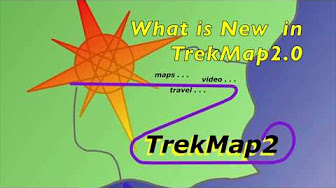 New in Version 2.0 |