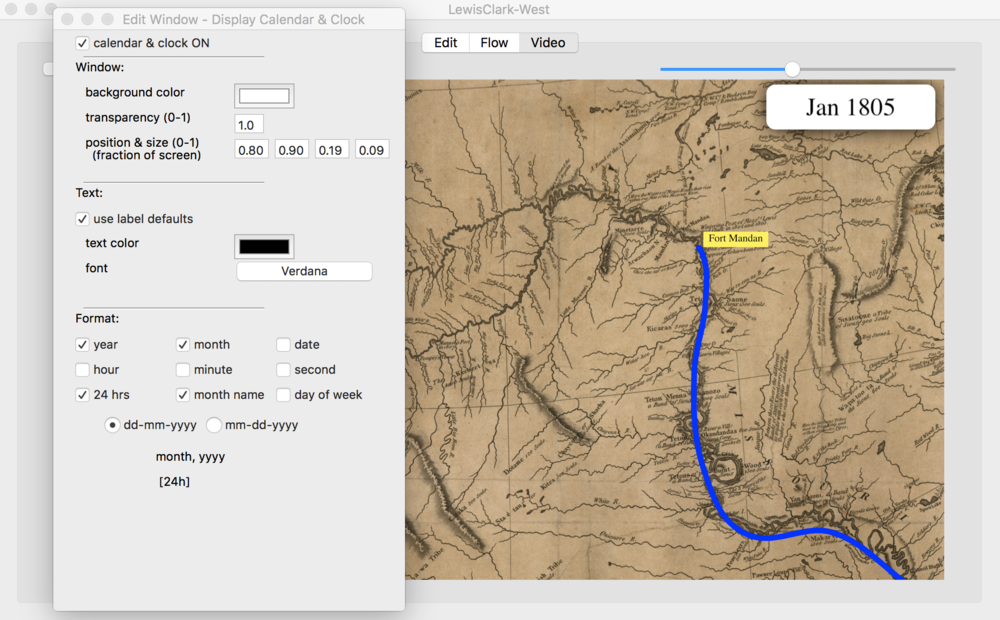If you are using a TimeLine, TrekMap allows you to display the time and date of each frame of the video in the video itself.
You can access the Calendar and Clock Edit Window by either pressing the ⌘C key or from the pull-down menu Edit > Calendar & Clock. If you would like to display the Calendar and/or Clock, check the "calendar & clock ON/OFF" box on this edit window. A calendar and clock will then appear on the top right corner of the Video Tab. You can then edit the display settings.