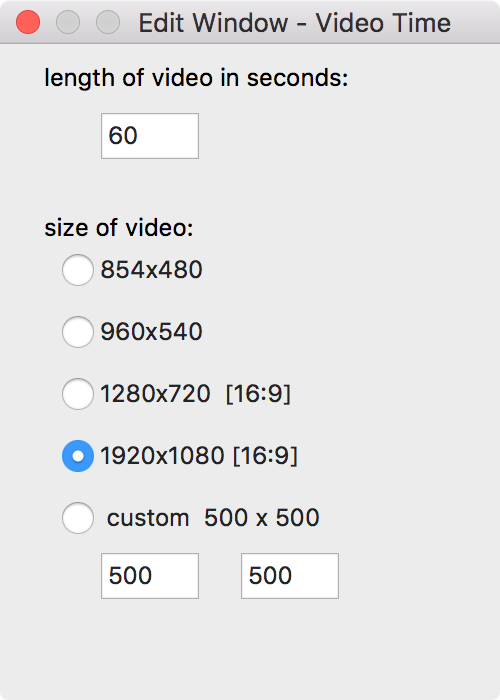
The Edit Window - Video controls the length and size of you video.
The change the time and size of a video, use the video time & size edit window. To start this either press the ⌘V key, or use the pull down menu Edit > Video Time/Size .
To change the length, entry the length in seconds.
To change the size of the video, select one of the four pre-defined sizes, or select custom. If using custom, enter the width and height in pixels in the entry fields. Make sure you press [enter/return] after filling a field. The corresponding number next to the word "custom" will change.